Editor's review
After creating a PDF document you may have observed that there exist quite a lot of blank pages in the document. So before uploading them on the internet those pages need to be truncated to make them look professional. Further most scanned PDF documents comprises of lot many blank pages and to delete those pages one by one is a tedious task to say the least. So to help you get away from the trouble of deleting the blank pages one by one from the PDF files AxpertSoft offers you Detect & Delete PDF Blank Pages 1.2.5. This software automatically detects the empty pages and removes them from the document. You will be able to view all the pages that will get removed from the report which will be generated by this tool.
The Detect & Delete PDF Blank Pages allows you to specify the pages which you want to delete in case you do not want it to delete the pages automatically. All the pages that will get deleted can be combined and formed into another PDF document using this tool. It analyses each pages by its pixel values and runs through entire document at lightning speed and wastes no time in removing the pages. The application also lets you to define page margins for checking the blank pages as the PDF documents might consists of holes from perforators. It can handle several files together and execute the batch process for removing blank pages from numerous PDF files together.
You can directly go for the free trial version of this software and evaluate every aspect of it prior to going for the full version. The Detect & Delete PDF Blank Pages supports working in most Windows OS versions and for all the fine features it holds we can mark it with 3 stars out of 5.


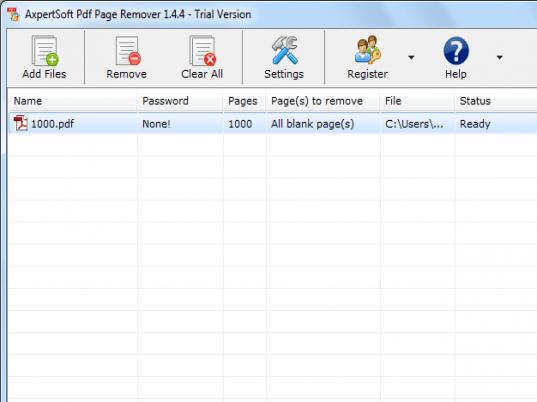
User comments